Options Tribe Premium Subscription:
If you would like to cancel your Options Tribe Premium subscription, please make sure to cancel it at least 24 hours before the next billing cycle. To cancel it, please send the request to support@smbcap.com
SMB Inside Access subscription:
To cancel your SMB Inside Access subscription, please follow these steps:
1. Log in to the Real Time platform at rt.smbtraining.com using your email address and password.
2. Go to the top-right corner of the page and click on your name.
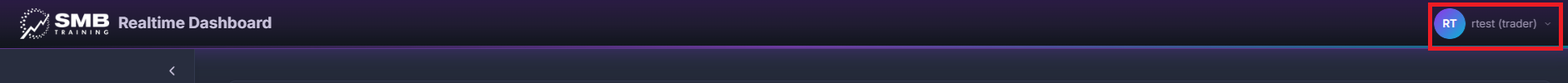
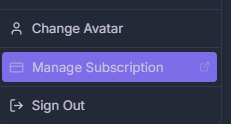
4. You’ll be redirected to a Stripe page. Enter your email address, and you’ll receive an email with a secure link to the Customer Portal, where you can:
- Cancel your subscription
- Update your credit card information
- Download invoices
If you have any questions or need assistance, feel free to reach out at support@smbcap.com.
Was this article helpful?
That’s Great!
Thank you for your feedback
Sorry! We couldn't be helpful
Thank you for your feedback
Feedback sent
We appreciate your effort and will try to fix the article